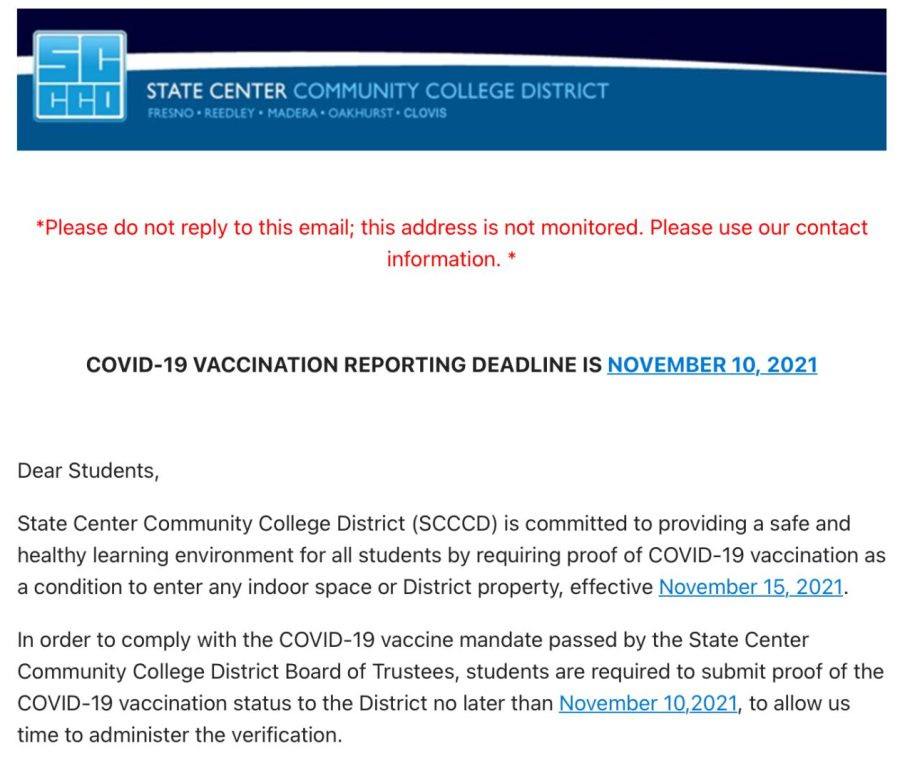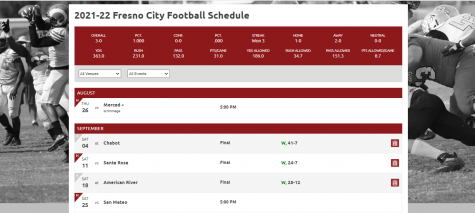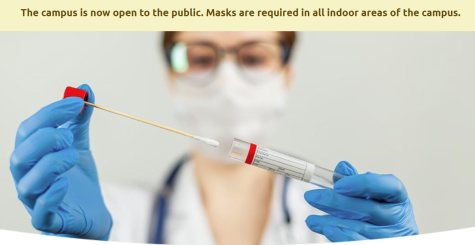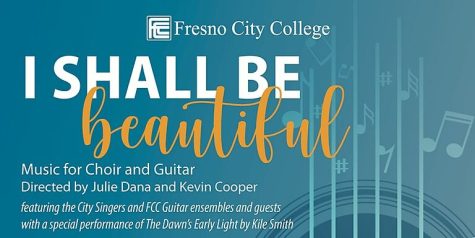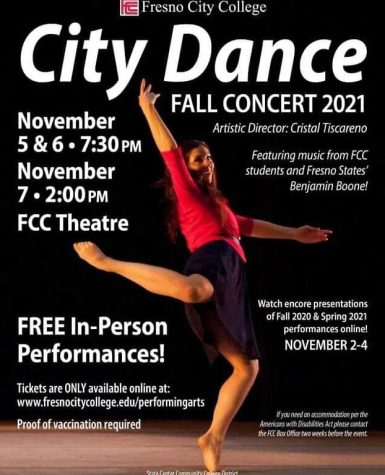Report COVID-19 Vaccination Status by Nov. 10, 2021, Instructions
In order to comply with the State Center Community College District vaccine mandate, students are required to submit proof of their COVID-19 vaccination status no later than Nov. 10, 2021.
This will allow the district time to administer the verification by the Nov. 15 effective date.
Below students can find the COVID-19 vaccine reporting instructions on how to upload a copy of their vaccination card to the COVID Vaccine Mandate Site.
- Go to, COVID Vaccine Mandate Site
- Login in with your student account (SCCCD login)
- Confirm date of birth
- Select the middle button, “Enter My COVID-19 Vaccination Information”
- If using a mobile device with a camera:
- Select Upload to provide a copy of the vaccination card. Select one of the options:
- Photo Library – to access an existing photo of your vaccine card
- Take Photo to take a photo using your mobile device
- Choose File to select a scan of your vaccination card and save it as a .PDF, .PNG, .JPG, .JPEG, or .GIF file.
- Verify Upload
- Select “Cancel Upload”, “Edit Image”, or “Looks Good”
- Select Upload to provide a copy of the vaccination card. Select one of the options:
- If using a computer without a camera:
- First, take a picture or scan of your vaccine card. Save it as a .PDF, .PNG, .JPG, .JPEG, or .GIF file.
- If needed, email the picture or scanned image to your email address
- Save the picture or scanned image to the Download folder on your computer
- Select Upload
- Navigate to your Download folder
- If you do not see your file, select the drop-down, “Custom files” and choose “All files”. You will see this option in the lower right of the navigation window.
- Select the picture or scanned image
- Verify Upload
- Select “Cancel Upload” or “Looks Good”
- First, take a picture or scan of your vaccine card. Save it as a .PDF, .PNG, .JPG, .JPEG, or .GIF file.
- If using a mobile device with a camera:
- Select Add Immunization
- Enter the date of your COVID-19 immunization and the immunization type of your first dose
- If applicable, enter the date and immunization type of any additional dose(s)
- Select Done
If students have misplaced their vaccine card, the State of California offers a digital COVID-19 vaccine portal with a digital copy of their vaccine record: https://myvaccinerecord.cdph.ca.gov/

Julie Chavez is a 21-year-old journalism major who is still trying to figure her life out.
She was born and raised in Southern California but moved...